
Are you Struggling to Reach your Customers Across Different Platforms?
You’re not alone. Most businesses use multiple channels to market their products. But managing each one separately takes time and causes confusion. That’s where Zoho helps. With the right tools and setup, you can build a strong multi-channel marketing system.
Let’s explore how to do it.
What is Multichannel Marketing?
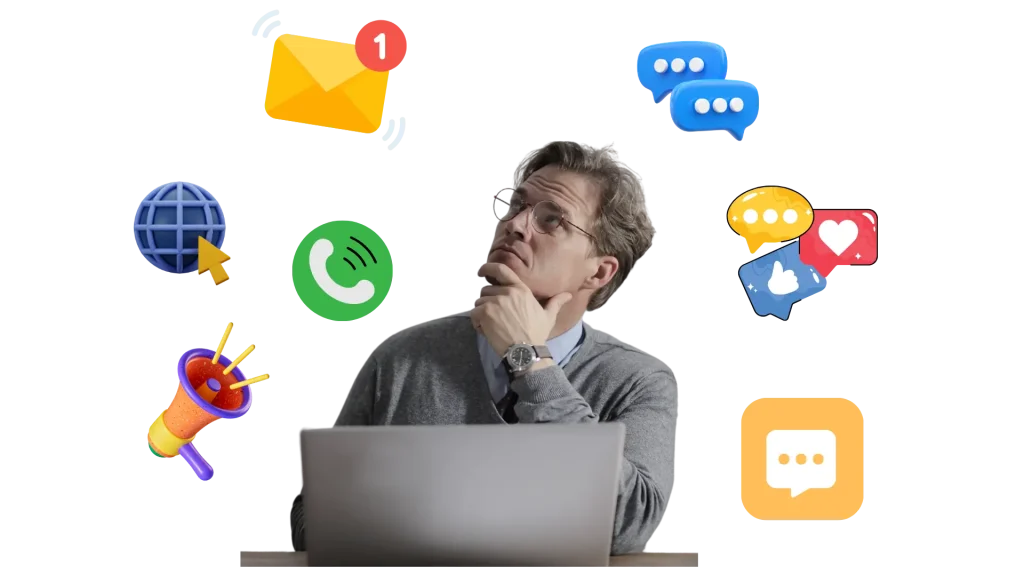
Multichannel marketing means using more than one way to connect with your audience.
These can include:
• Email
• Social media
• SMS
• Website
• Phone calls
• Live chat
Each platform speaks to your customer in a different way. Some respond better to email, while others prefer quick messages on Instagram or WhatsApp.
If you are not active on the channels your customers use, you miss sales.
Why You Need a Multichannel Marketing Strategy ?
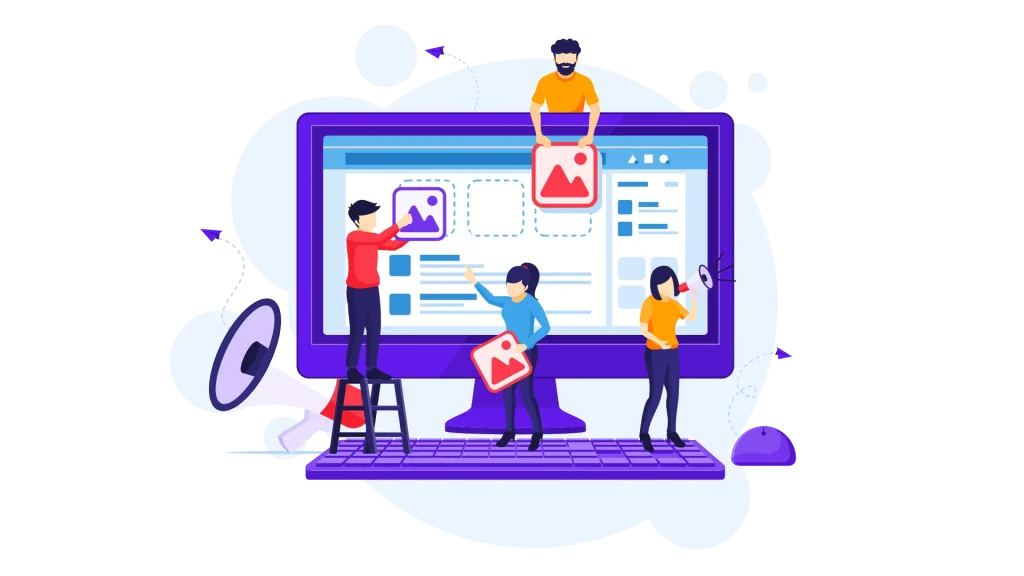
Without a clear strategy, you might send too many messages or none at all. You might waste money on ads that don’t convert. Think about your customer. Where do they spend time? What kind of message do they want to see? Your strategy starts with these questions.
Zoho: Your Multichannel Marketing Control Center
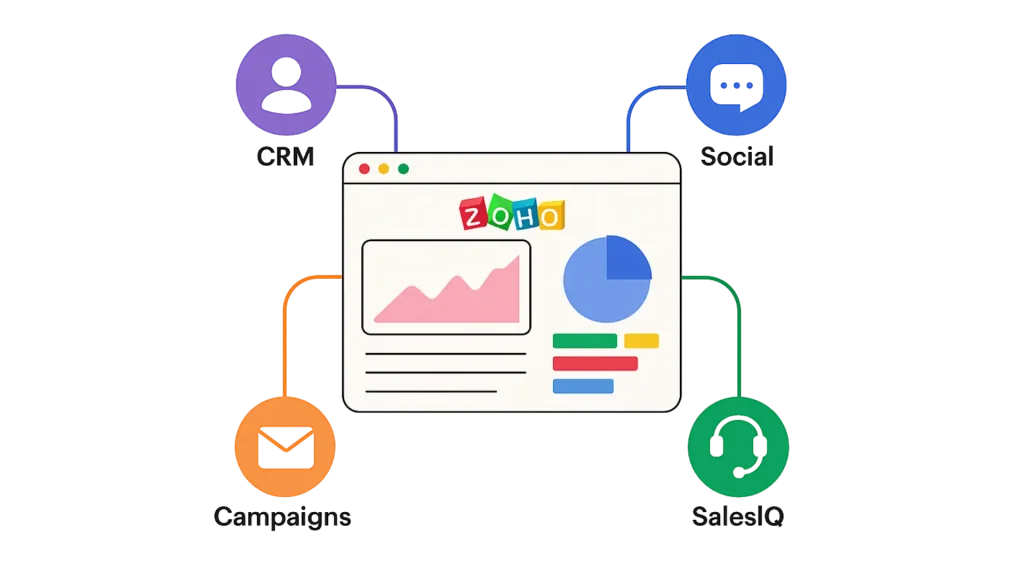
Zoho is more than just CRM software. It brings all your channels into one place. You don’t need to switch between platforms or tools.
Let’s break down how Zoho helps you win.
1.Centralize Customer Data

Your marketing works better when you know your audience. Zoho CRM collects customer details from all channels. Email clicks, social media replies, web form submissions—all of it goes into one profile.
You can see how each customer interacts with your brand. That means better targeting and smarter follow-ups.
2.Create and Automate Campaigns

Do you spend hours sending emails or posting the same content everywhere?
Zoho Campaigns lets you:
• Build email workflows
• Schedule newsletters
• Automate follow-ups
You can also A/B test subject lines or layouts to see what works best. With automation, your campaigns keep running while you focus on sales.
3.Run Social Media from One Place

Zoho Social connects your Facebook, Instagram, Twitter, and LinkedIn accounts.
You can:
• Plan posts
• Schedule content
• Monitor comments
• Track performance
One dashboard, one login. You save time and keep your message clear across all channels.
4.Use SMS and Telephony

Some messages are better delivered fast.
Zoho CRM integrates with SMS providers and phone systems. You can:
• Send reminders
• Follow up with leads
• Share short offers
For example, you can send an SMS when a lead hasn’t replied to an email. It’s quick and often gets a faster response.
5. Add Live Chat to Your Website

Not every visitor wants to fill out a form.
Zoho SalesIQ adds live chat to your site. It helps you:
• Greet visitors in real time
• Answer product questions
• Collect contact info
You can also use bots to respond when your team is offline. This makes sure you never miss a chance to connect.
6.Track Performance with Reports

Which channel brings the most leads?
Zoho gives clear reports to answer that.
You can check:
• Email open rates
• Social media clicks
• Lead sources
• Sales by channel
This helps you spend time and money where it matters most.
7.Connect Zoho with Other Apps

Do you use tools outside Zoho?
You can connect Zoho to apps like:
• WhatsApp
• Shopify
• Google Ads
• WordPress
You can even build custom workflows using Zoho Flow or Zapier. This removes manual work and makes your system smarter.
Build Your Multichannel Marketing Strategy

A tool is only useful if you use it right.
Here’s how to build your multi-channel marketing strategy with Zoho:
Step 1: Know Your Audience
Use Zoho CRM to track past behavior. Check which channels they use most. Focus your efforts there.
Step 2: Plan Your Channels
Pick 3 to 4 channels that match your business. Don’t try to do everything at once.
For example:
• Email for offers
• Instagram for visual content
• SMS for reminders
• Chat for support
Step 3: Create Campaigns
Use Zoho Campaigns and Zoho Social to prepare your content. Set dates, targets, and goals.
Ask yourself: What do I want my audience to do after seeing this message?
Step 4: Automate Follow-Ups
Use Zoho workflows to set automatic actions based on what people do.
For example:
•If someone clicks an email, send them a follow-up.
•If a customer buys something, send them a thank-you text.
Step 5: Review and Adjust
Don’t guess. Use Zoho’s reports to see what works.
Double down on what brings results. Stop what doesn’t.
Real Example: A Small Business Using Zoho
Let’s say you run a bakery.
You use:
• nstagram to post pictures of your cakes
• Email to send weekend offers
• SMS to remind people of pickup times
• Live chat on your website for custom orders
Zoho lets you manage it all in one place. You track who ordered what, what channel brought them in, and how to follow up. You grow your list and save time.
That’s multichannel marketing done right.
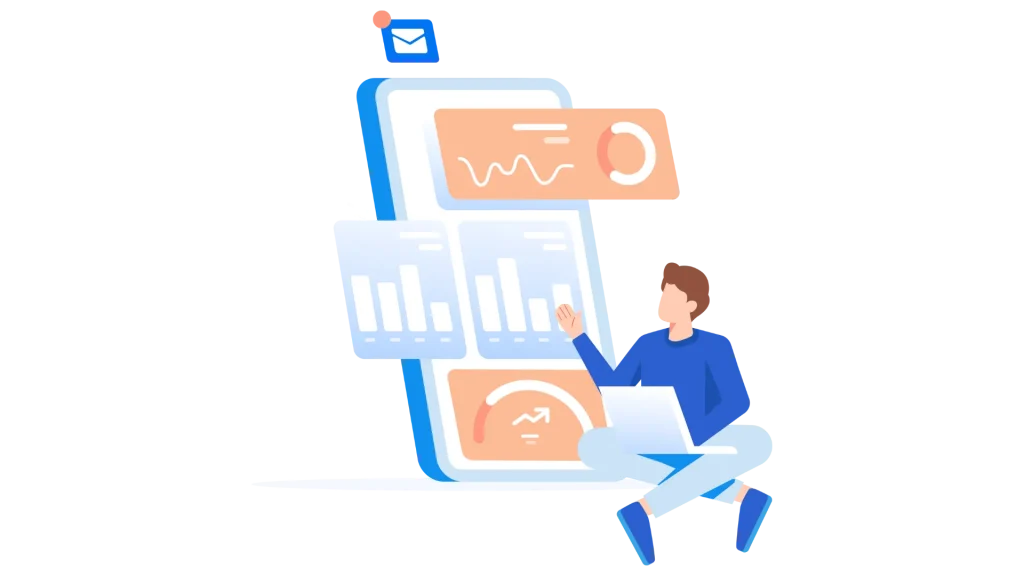
Ask Yourself
• Are you using too many tools that don’t talk to each other?
• Do you have to copy and paste data between platforms?
• Are you sending the same message to everyone?
If you answered yes, Zoho can help.
Start Today
You don’t need a big team or budget. With Zoho, you get all the tools you need to manage a powerful multi-channel marketing system. Start with the channels that work best for your business. Use Zoho to bring them together. Test, track, and grow. The faster you act, the sooner you’ll see results.
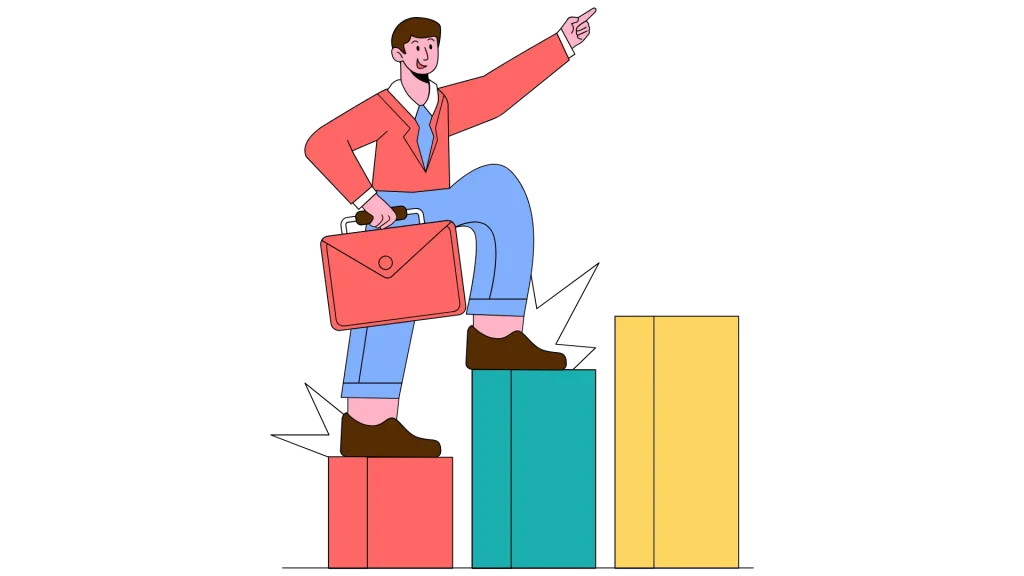
So, what’s stopping you?
Are you ready to unlock your multi-channel marketing strategy with Zoho?
At the end .If you need expert help setting up or customizing your Zoho environment, Zilltech can support you with end-to-end Zoho solutions to your business needs.




