
Choosing the right CRM impacts how you manage leads, close deals, and support customers. If you’re comparing Zoho CRM, Salesforce CRM tool, and Sugar CRM, this guide breaks down what each offers in terms of functionality and pricing. Let’s explore their core differences without fluff or jargon.
Zoho CRM: Simple and Scalable
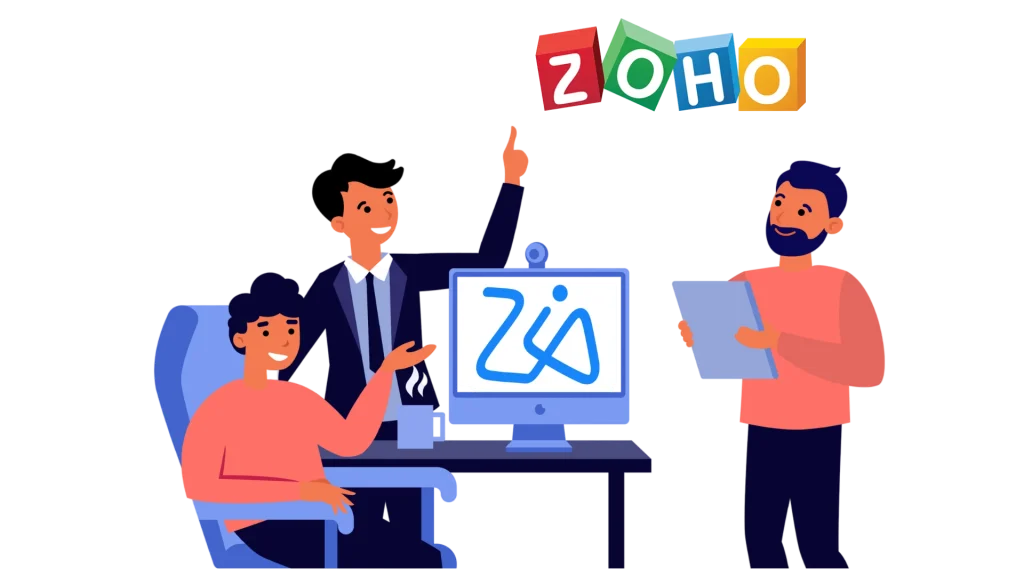
Zoho CRM works best for small and mid-sized teams. It helps you track leads, manage pipelines, and automate tasks. You can set up workflows, auto-responders, and reports in just a few clicks. The interface is clean. You won’t need a developer to get started.
If you’re moving from spreadsheets or trying CRM for the first time, Zoho CRM offers a smooth transition.
Main Features:
• Contact and deal tracking
• Email integration
• AI assistant (Zia)
• Sales automation
• Reports and dashboards
• Mobile app
You get useful tools without needing to hire support staff or outside consultants.
Salesforce CRM Tool: Powerful But Complex

Salesforce CRM tool is the top choice for large companies. It gives you deep customization, strong automation, and advanced reporting. But that flexibility comes with complexity. Most businesses that use Salesforce hire Salesforce consulting companies for setup, integration, and maintenance.
You can build custom dashboards, create detailed workflows, and link the CRM to your marketing, service, and product teams.
Main Features:
• Custom modules
• Lead scoring and forecasting
• Role-based access
• Third-party integrations
• AI tools (Einstein)
• App marketplace (AppExchange)
It works well if you have a dedicated IT team—or a consulting partner.
Sugar CRM Mid-Level Flexibility
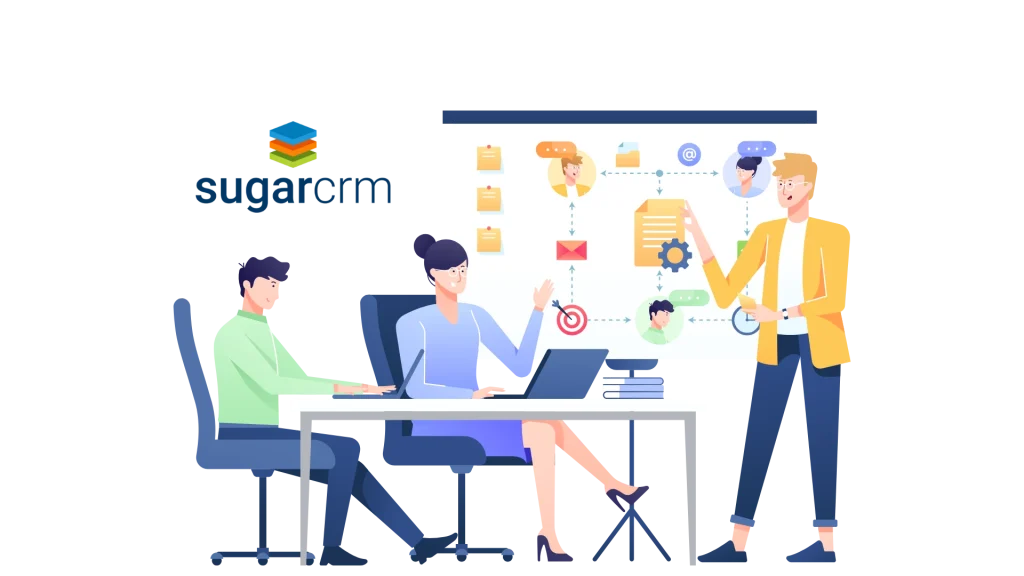
Sugar CRM offers a mix of control and automation. It has more customization options than Zoho CRM, but it’s less complex than Salesforce. Some users report that the interface feels outdated, but the backend is strong. Sugar CRM focuses on data privacy and private hosting options, which can matter to regulated industries.
Main Features:
• Sales automation
• Email and calendar sync
• Custom fields and layouts
• Reporting and dashboards
• Support automation
• Marketing automation (in some plans)
You might still need help during setup, but not at the level Salesforce requires.
Side-by-Side Feature Comparison
| Feature | Zoho CRM | Salesforce CRM Tool | Sugar CRM |
| Free Plan Available | ✅ Yes | ❌ No | ❌ No |
| Starting Price | $14/user/month | $25/user/month | $49/user/month |
| Max Price Tier | $52/user/month | $300/user/month | $85/user/month |
| Ease of Setup | ✅ Easy | ❌ Needs consulting | 🟡 Moderate |
| AI Features | ✅ Zia AI | ✅ Einstein AI | 🟡 Basic AI tools |
| Customization Level | 🟡 Moderate | ✅ High | ✅ High |
| Workflow Automation | ✅ Simple | ✅ Advanced | ✅ Moderate |
| Support Quality | ✅ Fast | ✅ Strong (paid plans) | 🟡 Slower response |
🟡 = Limited or depends on plan
Which CRM Should You Choose?

Choose Zoho CRM if:
• You’re a small to mid-size business
• You want to start fast
• You need strong tools without high cost
• You don’t want to hire outside help
Choose Salesforce CRM Tool if:
• You’re a growing or large business
• You have a budget for setup and support
• You need deep customization and reporting
• You work with a Salesforce consulting company
Choose Sugar CRM if:
• You want flexibility
• You don’t mind slower updates or older layouts
• You prefer control without being locked into one system
Real Use Case: From Zoho to Salesforce
A tech startup began with Zoho CRM. They used it to manage 10 sales reps, track emails, and build reports. As they scaled to 60+ reps across multiple regions, they needed deeper tools. They moved to the Salesforce CRM tool and hired a Salesforce consulting company to handle migration and set up a custom dashboard.
This cost them around $12,000 in services—but it paid off in tracking, automation, and faster decision-making.
Want to see how users rate these tools?
Check out third-party comparisons here:
- Zoho CRM vs Salesforce vs Sugar CRM on G2
- CRM software reviews on Capterra
- Salesforce alternatives on Software Advice
Pricing Summary
| CRM | Free Plan | Starting Price | Max Plan | Consulting Needed |
| Zoho CRM | ✅ Yes | $14/user/month | $52/user/month | ❌ No |
| Salesforce | ❌ No | $25/user/month | $300/user/month | ✅ Usually |
| Sugar CRM | ❌ No | $49/user/month | $85/user/month | 🟡 Sometimes |
Setup and Support
Zoho CRM gives you a simple setup wizard. Many small businesses can launch it in a day or two. Support is responsive, and there’s a strong knowledge base.
Salesforce almost always needs help from Salesforce consulting companies. These firms guide setup, data migration, and custom features. Expect to pay for this service.
Sugar CRM needs more time and skill to configure. Support is there, but it may not be fast. You may need a third-party expert.
Start with your team size and budget. If you’re a solo founder or a small team, Zoho CRM gives you fast value without complexity. It grows with you. If your sales process involves multiple departments, and you need deep customization, Salesforce CRM tool is likely the right choice. Just be ready to invest in time, money, and training.
If you want something in the middle, with flexible modules and private hosting options, Sugar CRM may work—especially if your team is tech-savvy.
How to Make the Right Call
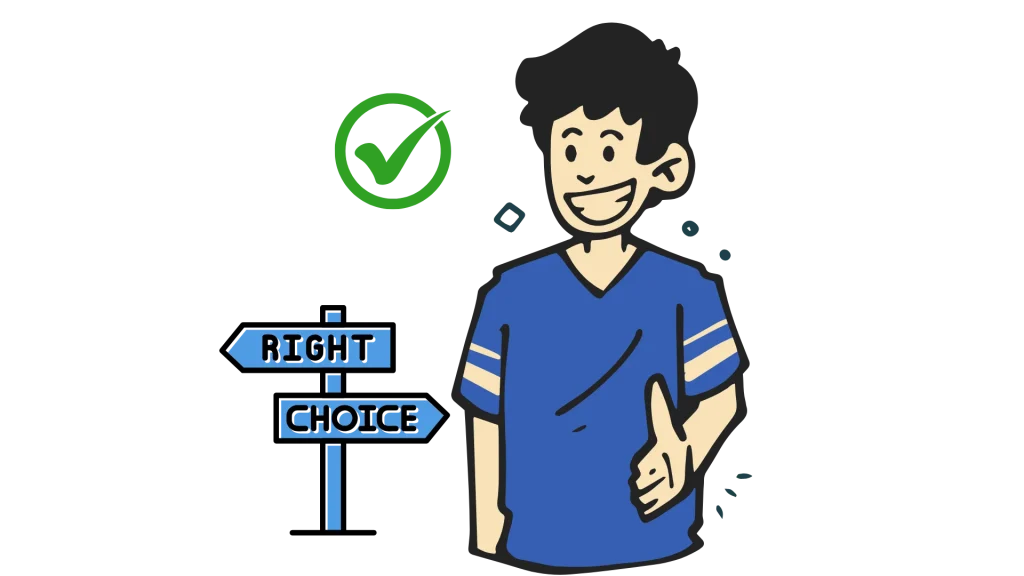
Start with your team size and budget.
If you’re a solo founder or a small team, Zoho CRM gives you fast value without complexity. It grows with you.
If your sales process involves multiple departments, and you need deep customization, Salesforce CRM tool is likely the right choice. Just be ready to invest in time, money, and training.
If you want something in the middle, with flexible modules and private hosting options, Sugar CRM may work—especially if your team is tech-savvy.
Final Tips
• Don’t choose based on brand names.
• Start with a trial—Zoho offers one, Salesforce and Sugar CRM do too.
• Talk to your team. What do they need from a CRM?
• Don’t pay for features you won’t use.
• If you choose Salesforce, factor in the cost of expert help.
Still Unsure?
Ask yourself:
• How big is your sales team?
• Do you need full control, or just core CRM features?
• Can you manage setup and updates yourself?
• Do you have the budget for ongoing support?
The right CRM fits your team—not the other way around. You’re not locked in forever. Start small, grow smart and always choose what solves your real problem—not what sounds good on paper.
At the end .If you need expert help setting up or customizing your Zoho environment, Zilltech can support you with end-to-end Zoho solutions to your business needs.




