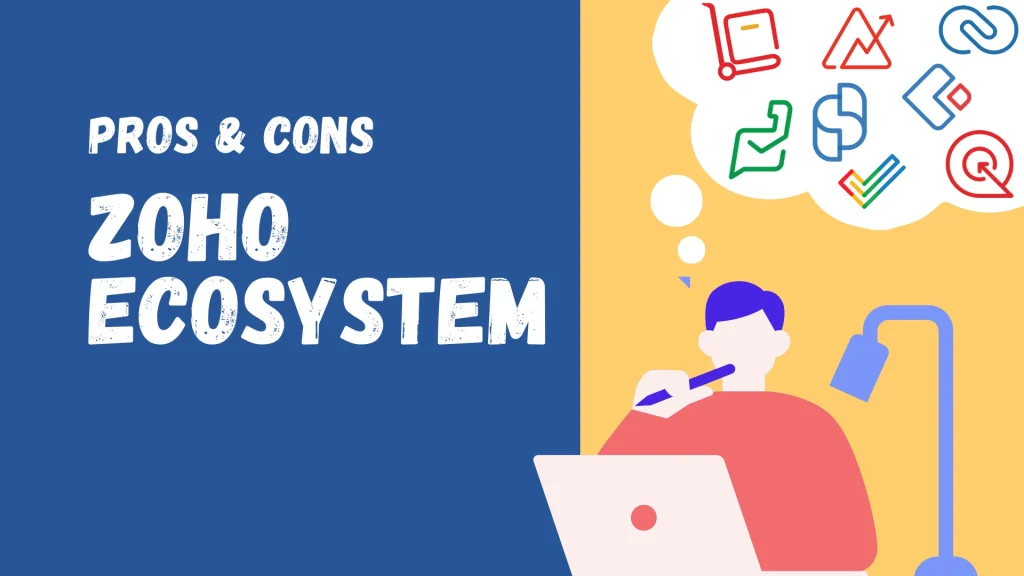
Are you thinking about using the Zoho ecosystem for your business?
You’re not alone. Many companies are shifting to Zoho to manage daily tasks, customer relationships, and internal workflows. But is it the right fit for your team? Let’s explore both the pros and cons to help you decide.
What Is the Zoho Ecosystem?
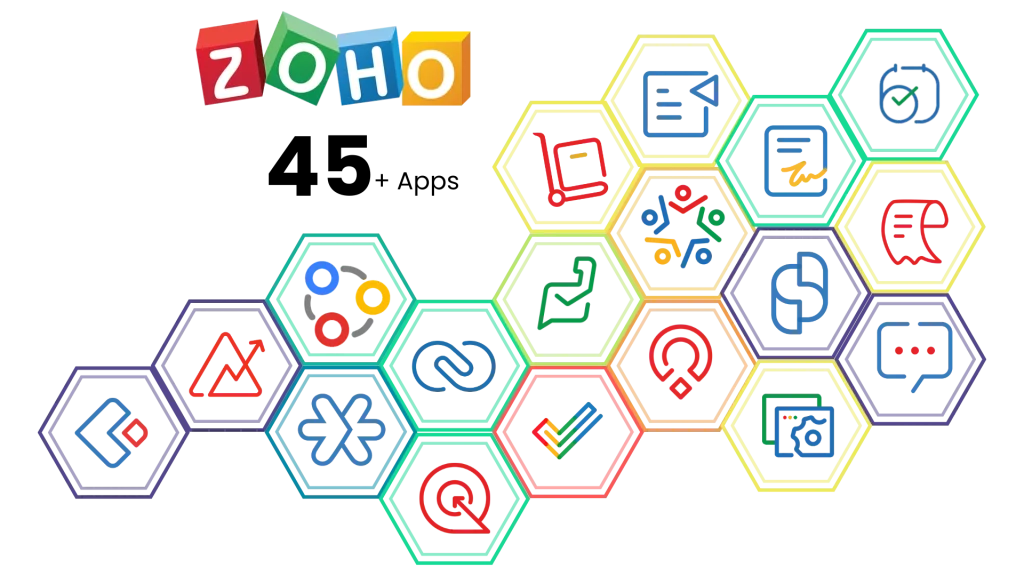
Zoho #https://www.zoho.com# offers a full suite of cloud-based tools. From CRM to accounting, project management to HR, it covers almost every area of business. Each app connects with others. You can manage sales, marketing, support, and more—all in one place. This is what people mean when they talk about the “Zoho ecosystem.” But is using one platform for all your business processes a smart move?
Let’s start with the benefits.
Pro 1: All-in-One Platform

You don’t need to buy separate tools for every task.
Zoho gives you:
• CRM for sales
• Books for accounting
• Projects for task tracking
• Desk for customer support
• People for HR
• Creator for custom apps
Each app talks to the other. You don’t have to deal with dozens of vendors or logins.
This setup saves time and reduces confusion.
Pro 2: Strong Integration Between Apps

When your tools connect, your business processes flow better.
For example:
• A new lead in Zoho CRM can trigger an email in Zoho Campaigns.
• A paid invoice in Zoho Books can update customer status in Zoho CRM.
• A support ticket in Zoho Desk can link to the salesperson handling the account.
You remove manual steps and reduce errors.
Pro 3: Cost-Effective for Small Teams
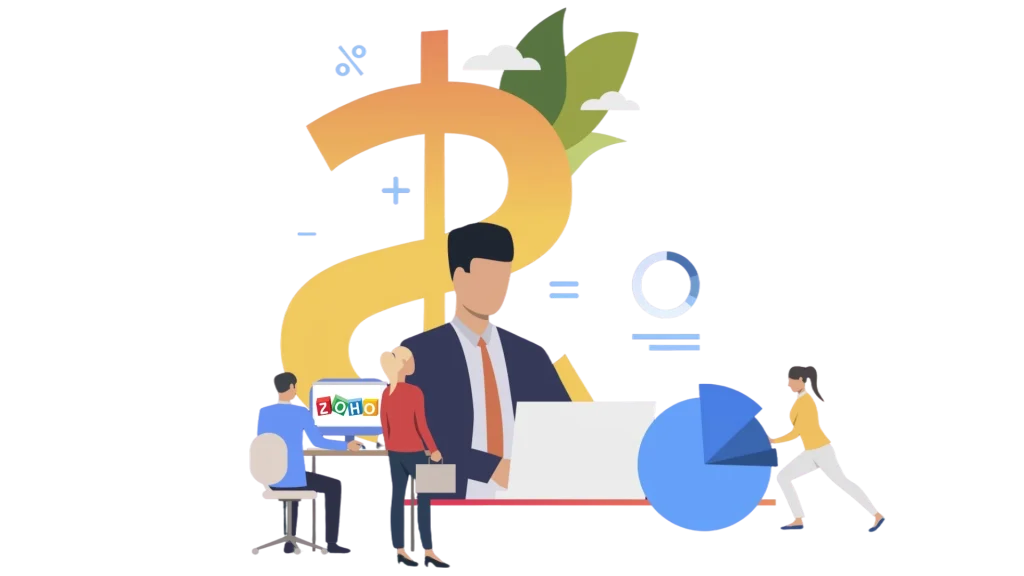
Many small and mid-sized businesses choose Zoho because of its pricing. Instead of paying full price for each tool, you can get a full bundle with Zoho One. This gives you access to over 40 apps for one monthly fee.
For startups and growing teams, this creates a lower barrier to entry.
Pro 4: Custom Apps Without Coding

Not every process fits into a standard tool. Zoho Creator lets you build custom apps to match your needs. You don’t need to be a developer. Just drag and drop to build forms, workflows, and dashboards. A marketing team can build a lead tracker. A delivery company can create a route planner.
You’re not stuck waiting on IT to fix things.
Pro 5: Automation Saves Time

Zoho allows you to automate repetitive tasks.
You can:
• Assign leads based on rules
• Trigger follow-up emails
• Create tasks after a sale
• Notify managers when something goes wrong
These features help you scale your business processes without hiring more staff.
Pro 6: Easy Access for Remote Teams
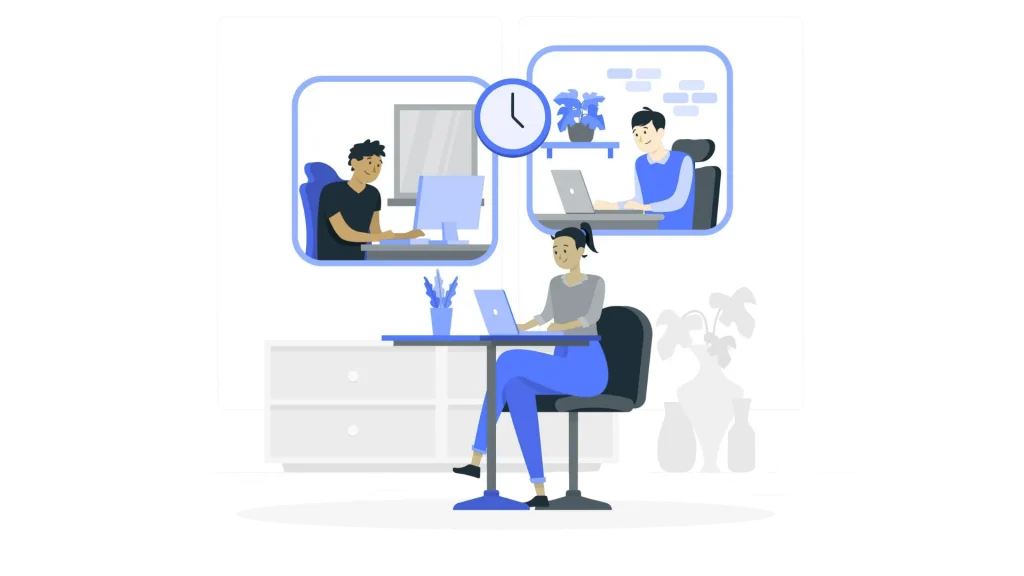
Zoho apps are cloud-based. Your team can work from anywhere. All they need is a browser or the Zoho mobile app. During remote work or travel, this keeps your workflows running smoothly. But Zoho Is Not Perfect No system is without flaws. Let’s go over the downsides you should consider.
Con 1: Learning Curve
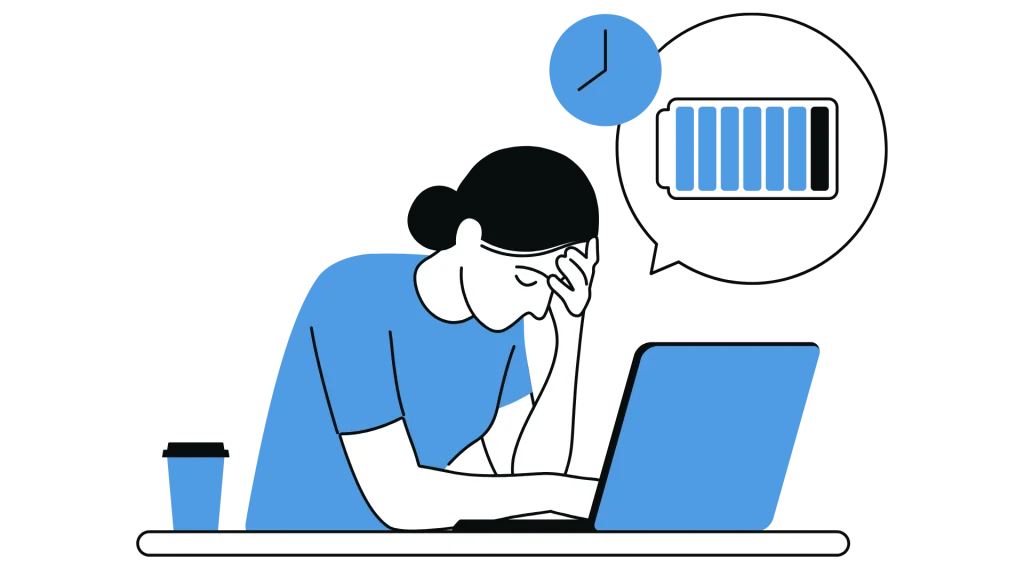
Zoho has many tools. While this is great for coverage, it can feel overwhelming. New users often struggle to understand how apps connect. Some features are hidden deep in settings. Others require setup steps that take time to figure out. If your team is not tech-savvy, expect a slow start.
Con 2: Support Can Be Slow

Zoho has a large user base. That makes support response time slower at times. Some users report long waits to get technical issues resolved. While there are help guides, they don’t always answer your specific problem.
If your business processes depend on real-time response, this can cause stress.
Con 3: Interface Inconsistencies

Not all Zoho apps look or feel the same.
For example, Zoho CRM feels polished, while Zoho Books or Zoho Recruit may feel outdated in places. Navigation changes slightly between apps. This creates confusion for new users. Training your team across all apps might take longer than expected.
Con 4: Too Many Features
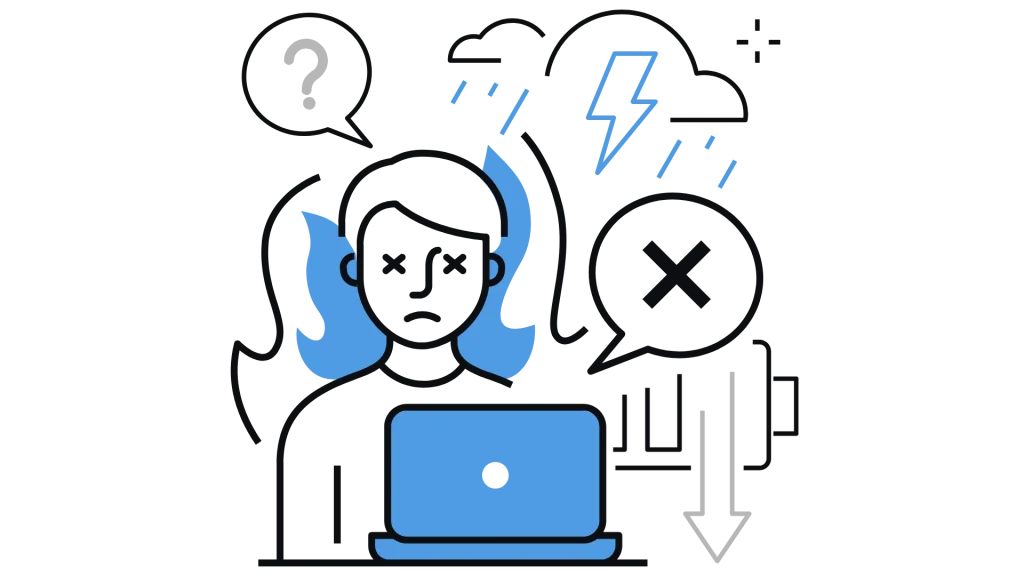
While having options is helpful, too many can slow you down. You may only need 20% of what an app offers. But that 20% can be buried under settings and features you never use. This can lead to poor adoption. Some users might give up or stick to what they know.
Con 5: Customization Needs Time
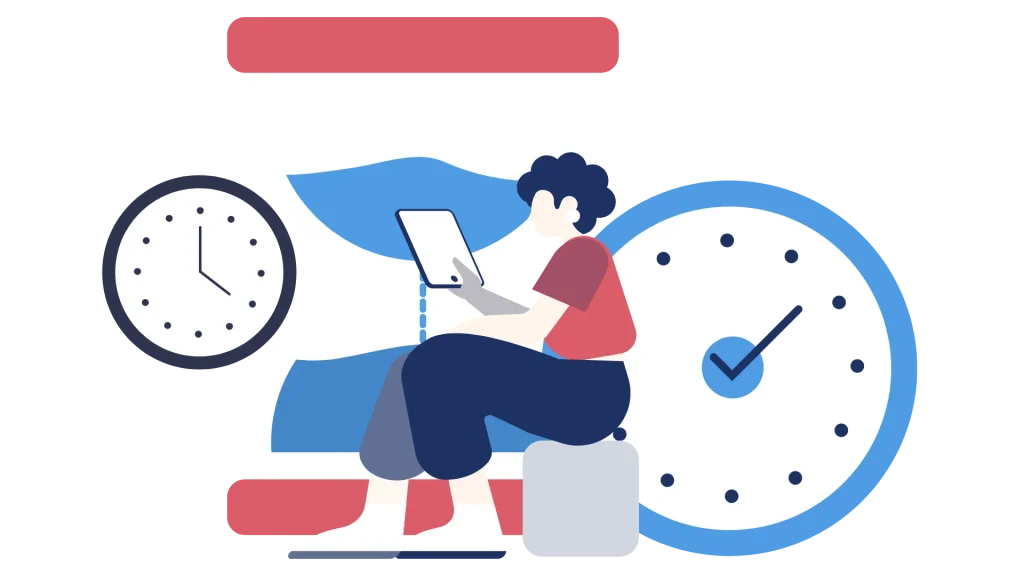
Zoho lets you customize almost everything. But that comes at a cost. You need to spend time setting up workflows, permissions, layouts, and reports. If you skip this step, you might end up with a tool that doesn’t fit your needs. Hiring a Zoho expert can help, but it adds to your costs.
Con 6: Integration with External Apps Has Limits
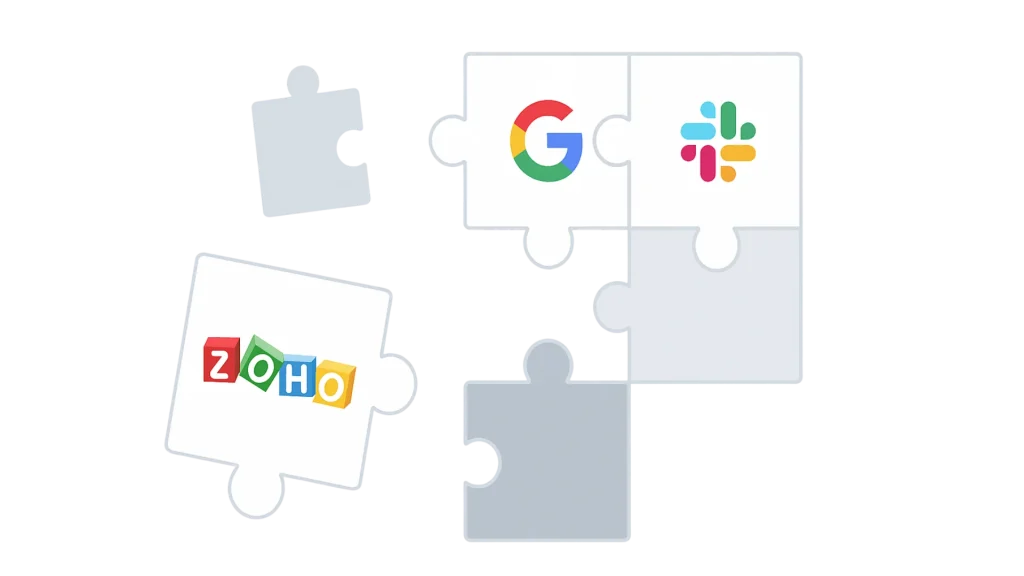
Zoho works best with Zoho. It does support third-party apps like Google Workspace, Slack, and Zoom. But integration with some tools is limited or requires middleware like Zapier. If your team uses non-Zoho tools heavily, you may run into roadblocks.
Ask Yourself These Questions
Ask Yourself These Questions
• Do you need one place to manage all your business processes?
• Are you ready to train your team across multiple tools?
• Can you handle setup and customization, or will you need outside help?
• Will your current tools work with Zoho?
• Are you okay with slower support if something breaks?
Your answers will guide your decision.
Final Thoughts
Zoho is powerful. It gives you control, connection, and coverage. But it’s not plug-and-play. You need time, effort, and patience to make it work. If you want to simplify your business processes with one platform, Zoho can help. If your needs are more specialized or fast-paced, you might need extra support or other tools to fill the gaps.
Zoho is powerful. It gives you control, connection, and coverage. But it’s not plug-and-play. You need time, effort, and patience to make it work. If you want to simplify your business processes with one platform, Zoho can help. If your needs are more specialized or fast-paced, you might need extra support or other tools to fill the gaps.
So, what’s your next move?
Are you ready to build your business around the Zoho ecosystem?
If you need expert help setting up or customizing your Zoho environment, Zilltech can support you with end-to-end Zoho solutions tailored to your business needs.




