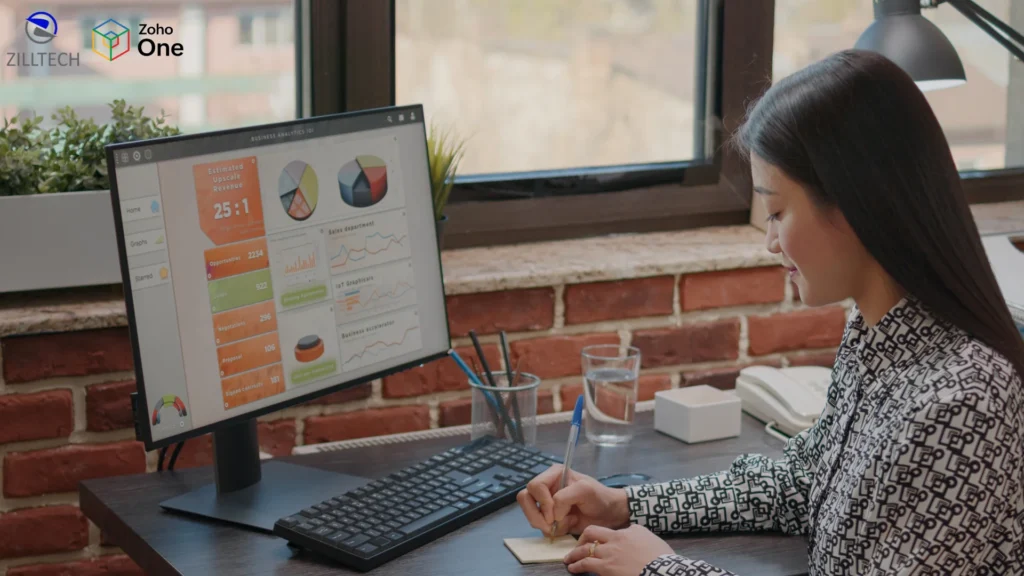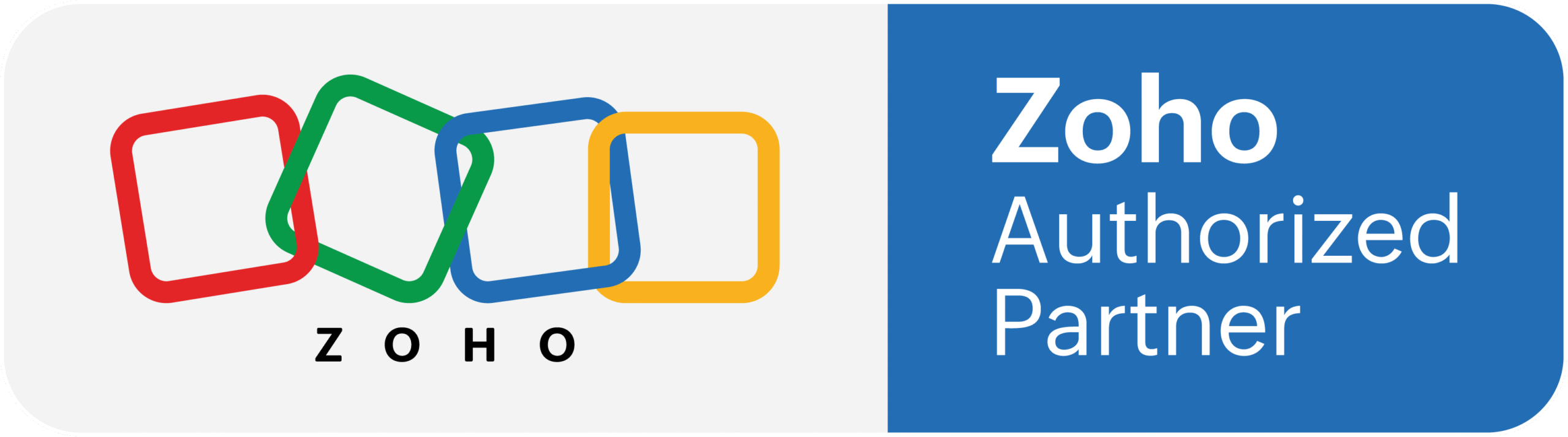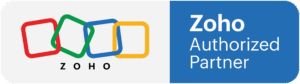Let’s discuss those “old reliable” systems. You know what I mean. Every business has its QuickBooks file, and the first Excel spreadsheet with the complete customer list. They also have the customer relationship management system, which, in good faith, is a shared folder with contacts.
You’re in luck, systems have come a long way. They used to be primitive and easy to navigate, providing solutions to simple and cheap business needs.
Now, though, frustration and overwhelm set in. So much time is spent: copying and pasting files, working to figure out which version of a document is the most current, and using outdated information to make decisions and is critical.
Overwhelm is a natural reaction to the idea of getting rid of systems that you have become accustomed to. The focus shouldn’t be on the burden of “rip and replace”, but on sensible migration to a cohesive ecosystem like Zoho. You’re not losing your old tools, but the old tools that don’t communicate with one another and gaining tools that connect and collaborate.
When Do You Know It’s Time to Move On?
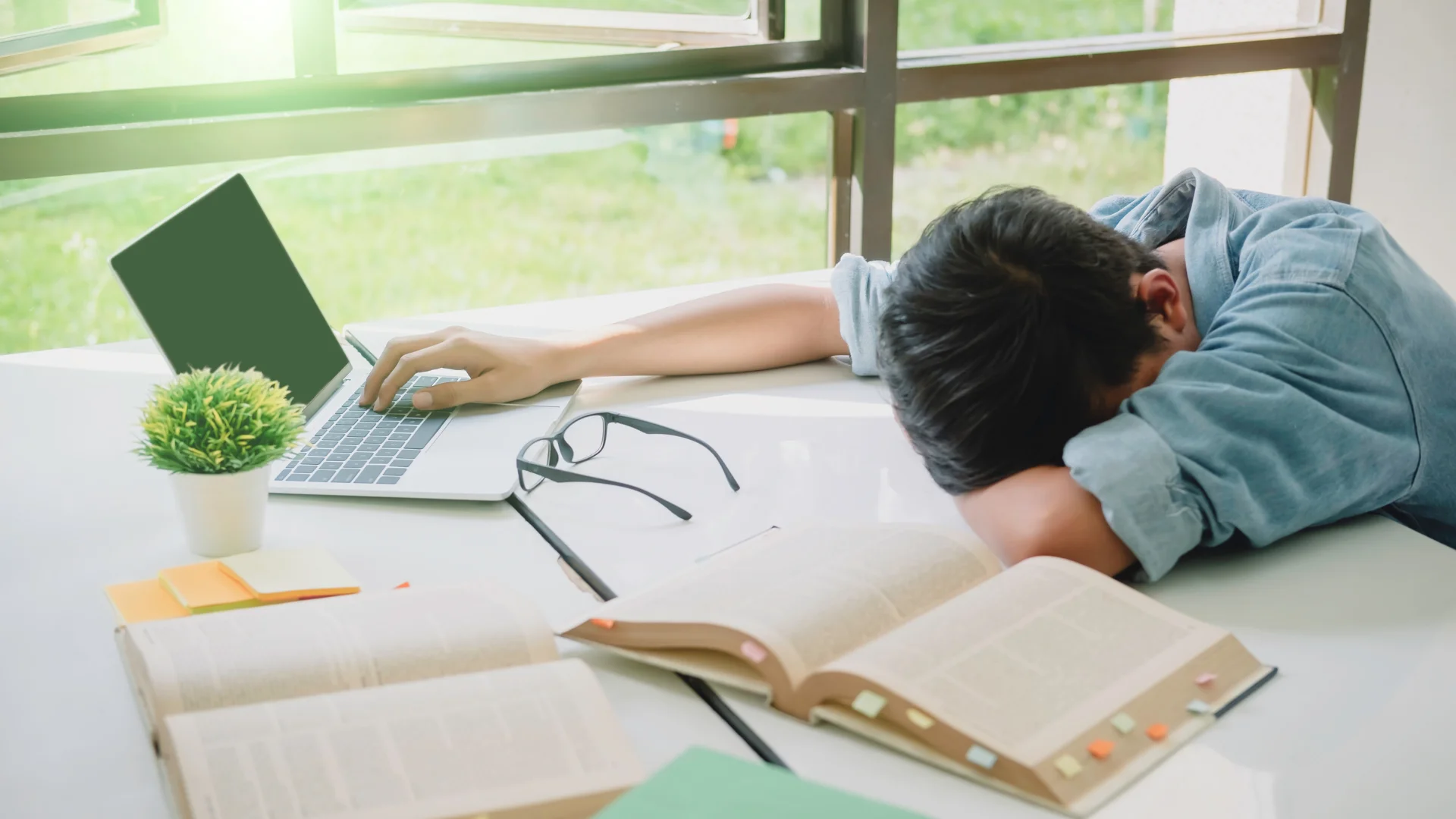
“Even if we do not talk about 5G (specifically), the security talent in general in the country is very sparse at the moment. We need to get more (security) professionals in the system”
So how do you know it is about to break? Here are the signs.
- The Copy-Paste Polka: You keep exporting data from QuickBooks and then reporting it into an Excel sheet to email to someone who then has to update the CRM. That is not efficiency; that is data entry with extra steps.
- The “Who Has the Right Version?” Game:Is the final customer list in the shared drive, or in Sarah’s inbox because she was the last one to update it? When data is spread across multiple files, it is impossible to know what’s accurate.
- The Blind Spots: You know what you sold last month (thanks, QuickBooks), but you have no straightforward way to determine what marketing campaign drove those sales, or who your top performer is. Your data is locked in silos.
- The Scalability Ceiling:Buying new software and training someone adds to complexity, which is then growing faster than your revenue.
If this sounds familiar, you’re not broken—your system is.
Ecosystem vs. A Pile of Tools

You don’t just want a better spreadsheet. You want a connected system where all your apps interact seamlessly. That’s the main value of the Zoho ecosystem.
Instead of three random tools, you get a single, unified platform.
- Zoho Booksreplaces QuickBooks, but it’s tied into the ecosystem, so it’s…
- Zoho CRM, which replaces your generic contact manager and Excel lead lists, and is tied into…
- Zoho Sheets, which pulls live data from your CRM and Books for real-time reporting.
When you close a deal in the CRM, it can automatically create an invoice in Books, and when that invoice is paid, the customer’s record in the CRM updates automatically, and the data flows in one direction, and you only have to enter it once.
Your Roadmap for a Surprisingly Smooth Migration
The best way to avoid feeling overwhelmed is to break the data moving process into smaller pieces, so it doesn’t feel like one giant, overnight leap. Instead, think of small, actionable steps.
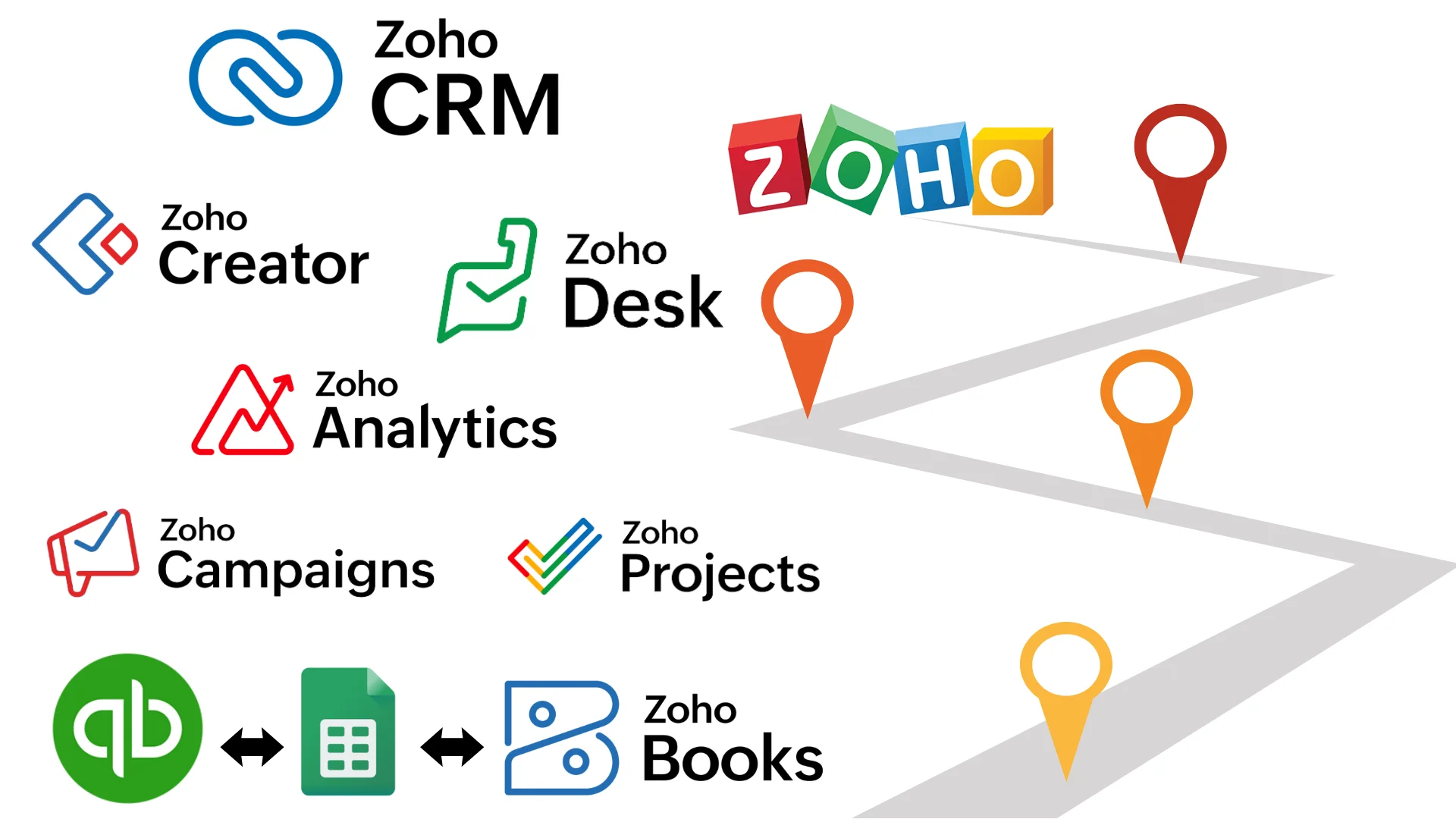
Step 1: The Great Data Audit (What Do You Actually Have?)
Before making any transfers, you should find out what data you have on hand.
• Look through spreadsheets, older CRMs, and QuickBooks.
• Ask yourself: what data is important? Do you have any outdated or duplicate data? This is your opportunity to make those tough decisions. You need to make space; don’t limit yourself to junk data.
Step 2: Start with the Heartbeat (Usually Sales or Money)
Everything doesn’t have to be moved all at once. You can start with the most painful section of the business.
• For a lot of people, the most logical first step is the CRM, as most of the customer interaction data is stored and can be transferred first. You have customer and contact data on your spreadsheets and your older systems that can be moved to the CRM.
• After that, you can move your financial data. Once the CRM is operating, you can switch from QuickBooks to Zoho Books. The two systems that you will be using for invoicing and CRM will have real time sync and access to the same data.
Step 3: The Actual Move – It’s Not a Black Hole
Most people will be nervous during this step, however, Zoho is built for this. Importing data from Excel or CSV files into Zoho is super simple. You can map the columns of your old spreadsheet to the fields of your new Zoho app. You can follow the simple steps visually.
For QuickBooks:
You can retrieve your data customer, items, invoices from QuickBooks exported as CSV files and directly imported into Zoho Books. The structure is similar enough that this is a very logical process. Zoho provides detailed guides to walk you through it.
Quick Tip:
To be on the safer side, do a quick import test with a few records to see that all the information is as it should be. You can do your complete migration over a weekend or any time during low activity.
Step 4: Learning and Adapting (This is the Fun Part)
Your data is all loaded, and now the real transformation can begin.
- Don’t just replicate your old processes, there are new ones that are now possible. You can leverage Zoho Analytics to create a live dashboard that consolidates your CRM sales pipeline with revenue from Books all on one screen.
- You can also leverage Zoho Flow to automate welcome emails to customers as soon as their first invoice is generated.
- Utilize the Zoho training resources. They are there for a reason. Encourage your team to explore.
Life on the Other Side
What do you gain after the migration dust settles?
Time
An incredible amount of it. Your team can devote their attention to high-value work rather than manual data entry.
- Clarity.You have one accurate view of your customer from first contact to the final payment.
- Confidence.Your decisions can be dictated by real-time data instead of estimations from last month.
- A Foundation for Growth:Integrating marketing automation with Zoho Campaigns, project management with Zoho Projects, or a help desk with Zoho Desk will seamlessly integrate with your existing systems
Transitioning from your legacy tools to the Zoho Ecosystem isn’t just a software change. Moving from legacy tools to the Zoho ecosystem isn’t simply a software shift. It’s an operational shift. It’s about replacing friction with flow and insight with uncertainty. Your old tools have served you well, but it’s time to provide your business the connected and efficient system it needs to grow.