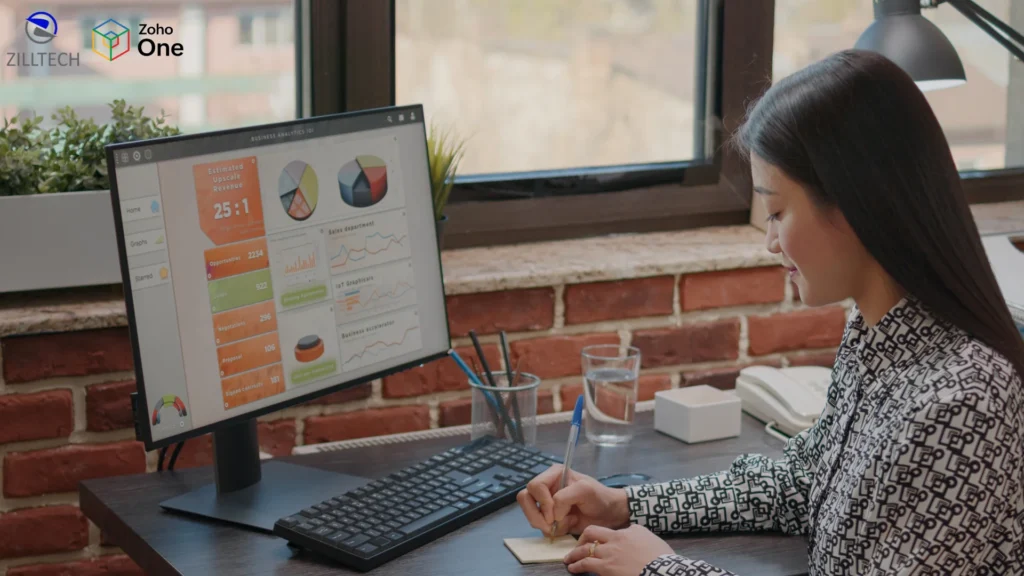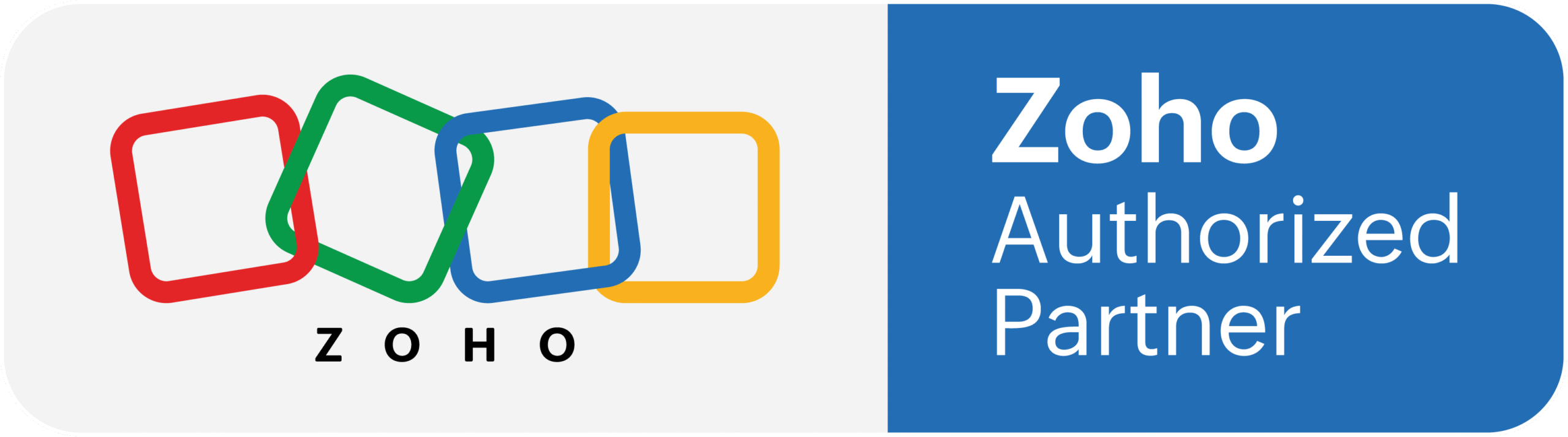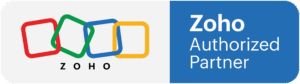If you’re using Amazon Web Services (AWS), you have a mountain of gold at your disposal. All data clickstreams, transactions, server logs and logs of every interaction are recorded. This data is organized in S3 buckets, CloudWatch stores your performance metrics, Cost Explorer keeps billing information and Amazon RDS holds customer information.
Let’s face it, however. Most teams do not consider this data a gold mine. They prefer to think of it like an unorganized, oversized storage unit. There is valuable stuff inside, but finding it is not worth the technical trouble. This is the HUGE chore of sorting and understanding it. Because of this, the reports are not timely, the insights are concealed, and decisions are purely based on gut feelings, rather than hard, credible evidence.
Does this resonate?
The data is available, and so is the potential. But there is one key missing, the bridge, to simply reshape that information into digestible and practical. This is the integration of your AWS environment with Zoho Analytics.
Why does your AWS Data Feel Stuck: The Problem

"Over the critics Spoiler Alert: They're not the same. Discical difference between ERP and CRM and how they work together to build your business's success story."
How do you analyze your AWS data?
- The Technical Block:The extraction of files requires someone to write some SQL queries, data pipeline management, and use specific software. This distracts your developers and data engineers from your core product.
- The Siloed Problem:Your data is dispersed. Your billing data is saved one way, your application logs in another, and your marketing data is saved completely different. Gaining a unified perspective is a complicated integration problem.
- The Time Suck: By the time you finally manage to consolidate all the data and generate a simple report, the ideal moment for decision-making has, more often than not, vanished. Your reporting is chronically slower than the pace of business.
The cloud has an extraordinary potential, yet, the intricacy of dealing with its own data stifles that potential.
The Bridge: Connecting AWS to Zoho Analytics
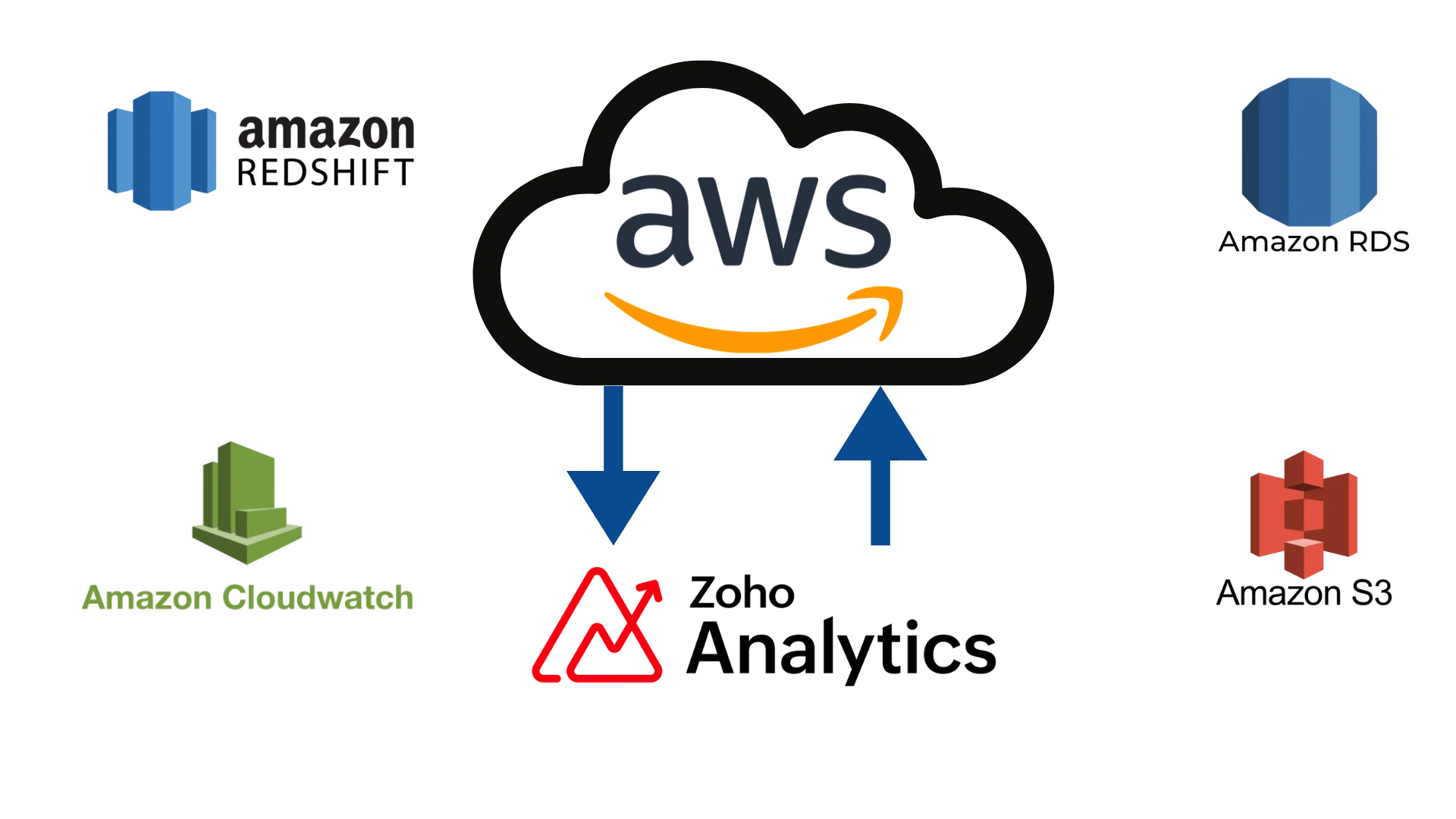
Zoho Analytics acts as that missing bridge. It’s a powerful, self-service business intelligence platform that connects directly to your AWS data sources. Think of it as the friendly, intuitive interpreter for your cloud data.
With its built-in AWS connectors, you can effortlessly pull data from:
- Amazon RDS:Bring in your relational data—customer records, product databases, etc.
- Amazon Redshift:Integrate your data warehouse for large-scale analytics.
- Amazon S3:Analyze log files, CSV exports, JSON data, and any other flat files stored in your buckets.
- Amazon CloudWatch:Dive into your performance metrics, application logs, and system-wide operational data.
The connection is secure and direct. You don’t need to set up complex middleware. In just a few clicks, you can start importing your data into a centralized, analysis-ready environment.
The Practical Benefits of Having This

So, after you build this bridge, what happens next? Magic happens, and it’s not in moving data; it’s in what you can do with that data moving freely.
You Get a Unified View, Instantly
You’ll no longer have to switch between five AWS consoles and three spreadsheets. Picture this: a single dashboard that outlines how a spike in marketing traffic from your S3 logs correlates with your application’s performance from CloudWatch and your resulting sales in RDS. You’ve just solved a major mystery of business cause and effect, all in one place and in no time at all.
You Democratize Data.
You don’t need to be a data scientist to get the answers you need. In Zoho Analytics, anybody can build customizable reports and dashboards thanks to a drag-and-drop interface. The marketing team can analyze campaign ROI on their own, without passing a ticket to the engineering team. This not only clears your tech team’s workload, but it also empowers everyone else to make data-driven decisions.
You Optimize Cost and Performance
AWS records can become complicated. With Zoho Analytics, Cost and Usage Reports can be used to configure and produce visual snapshots that can respond to important business questions:
- Which service is costing us the most, and is it worth it?
- Are there resources running that we forgot about?
- What is our forecasted spend for the next quarter?
Analyzing data from CloudWatch can help identify and even eliminate performance bottlenecks that would affect end users and relate system load to user experience.
You Tell Compelling Stories Using Your Data
Understanding an entire business requires more than a set of raw numbers. Zoho Analytics provides a business user with the versatility to use number visualizations to build a story. For instance, a business user could synthesize their data into a “State of the Business” dashboard that describes the entire business in a framework that takes a user only 60 seconds to comprehend. This would help to streamline meetings and facilitate informed decision-making.
An Example on Using CloudWatch Integration with Zoho Analytics
To make this real, let’s say one of your goals is to cut down application latency.
The Old Way: A developer has to pull down CloudWatch logs then slice and dice data with a script and output a CSV file, then a graph is created using a spreadsheet application. This takes about half a day.
The Zoho Way:You export your CloudWatch data directly to Zoho Analytics. You build a simple line chart showing average latency over a given time. Then, you combine that data with your project management latency deployment data. You instantly know latency spikes after specific deployments. An insight that took hours now takes minutes.
Getting Started is by Far the Easiest Activity
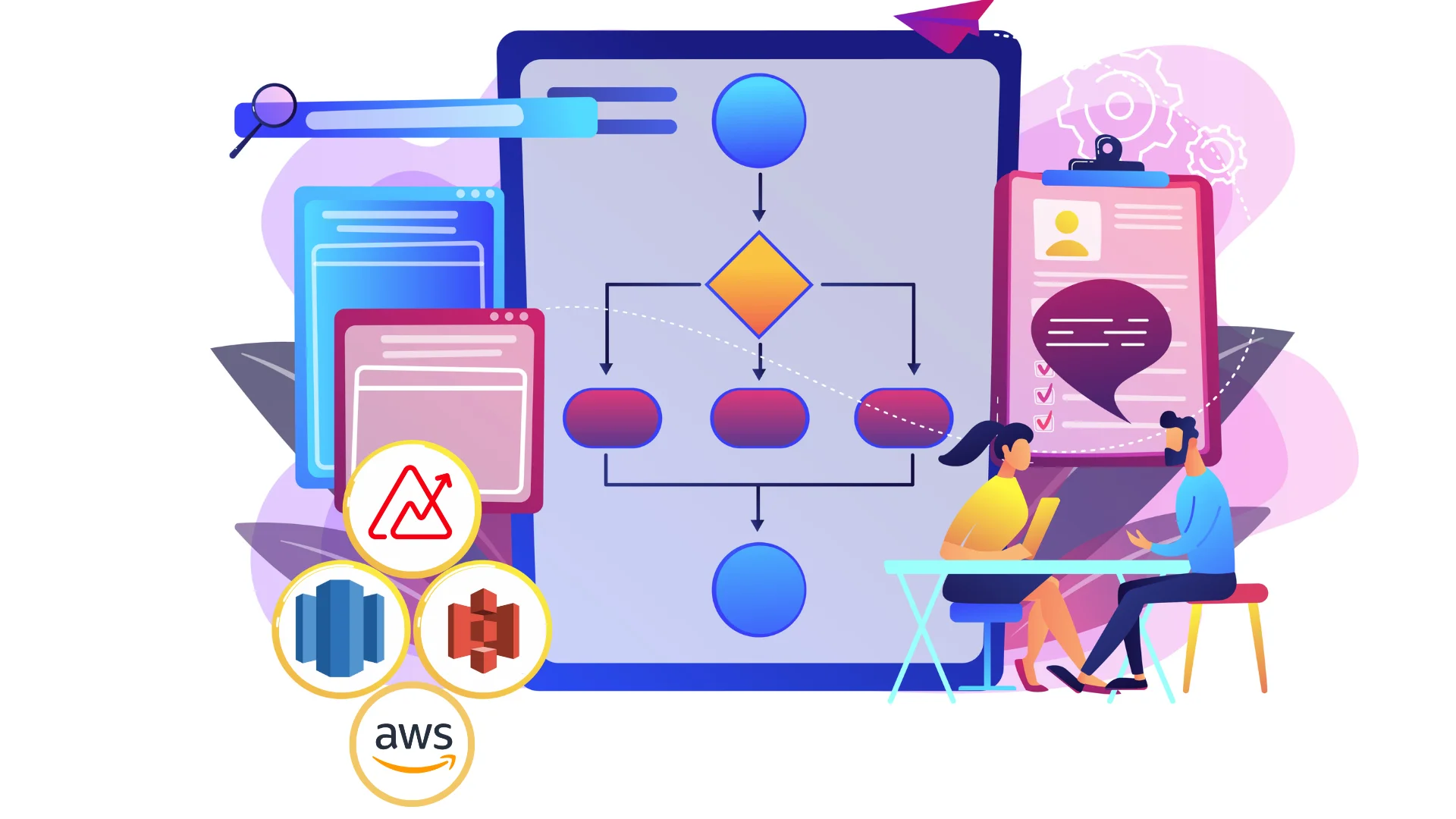
You might assume doing this must be a huge IT project. It’s really not. The integration is simple.
- Step 1 – Connect:In Zoho Analytics, access the AWS data source (like RDS, S3, or Redshift) connectors.
- Step 2 – Authenticate:Provide your AWS credentials – they must be secure. Use IAM roles.
- Step 3 – Select:Access the specific files, tables, databases you want to analyze. Also, set your reports to auto-refresh to.
- Analyze:Build your first reports, dashboards, and what-if analyses by dragging and dropping your fields.
Uncover What You’ve Saved
The power and scalability of your AWS investment is impressive, but so is the potential your data has to make that investment more efficient. With Zoho Analytics, you are not simply “moving” data, you are converting it from a static record to a living document that can assist your enterprise in quite a few ways.
You chose the cloud for its agility. It’s time your analytics caught up. Your data is tired of sitting in cold storage; it is time to unleash it from captivity with Zoho Analytics and listen to the story it has been waiting to share.