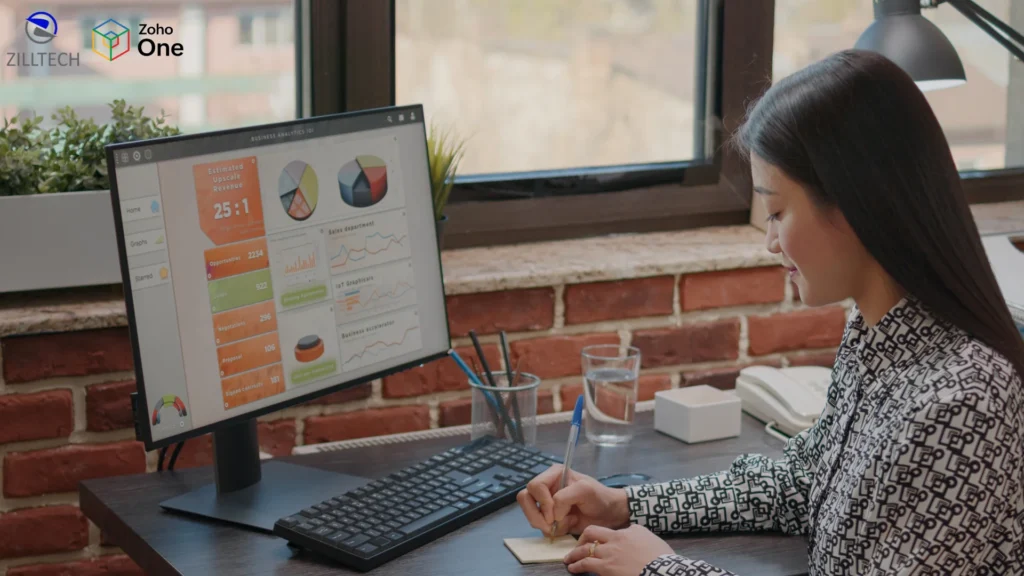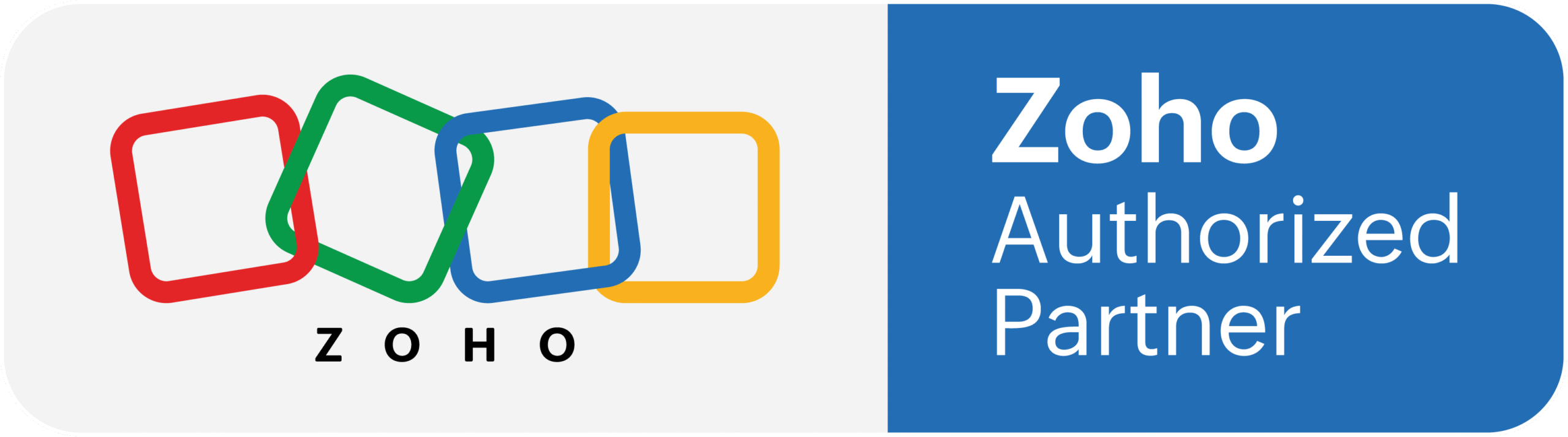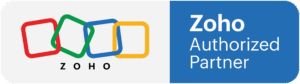Let’s get right to the point. If your sales team uses Zoho CRM and your finance team uses NetSuite, you are likely stuck in a frustrating cycle. A salesperson closes a deal in Zoho, and then someone, maybe that salesperson, maybe an admin, has to re-enter all the customer and order info that Zoho holds and then order info in NetSuite to generate an invoice and cover the finances. No one likes latter stage boring work. And no one likes costly mistakes and delays either. A simple wrong address, incorrect product, or missed discount can set off a series of frustrating problems.
The easiest solution is to connect the two systems and have an integration that turns a closed-won deal in Zoho CRM into an invoice in NetSuite.
It’s not as simple as it sounds, but it is possible. Here’s how to do it step-by-step.
Let’s Consider This: The Ways You Can Integrate
Before going over specific steps, it’s useful to identify the different paths available to you.
- Taking the Pre-Built Connector Path: If you are looking to sync just NetSuite and Zoho, consider using Zoho CRM for NetSuite offered by Zoho. This is a fully managed integration solution, which also allows you to save time at the initial implementation stage and is often the fastest to get started.
- Taking the Custom-Built Path: There are a number of automated workflows you can build using a middleware service such as Zoho Flow or directly using Zoho and NetSuite via Zapier (if A happens in Zoho, do B in NetSuite). This enables greater flexibility and control, although it does necessitate a greater time commitment.
This guide, however, will focus on a mindset as well as specific steps relevant to each option, which in this case is the pre-connector because it is the simplest and most reliable option.
Step-by-Step Guide for Improved Running of Operations

“Even if we do not talk about 5G (specifically), the security talent in general in the country is very sparse at the moment. We need to get more (security) professionals in the system”
Phase 1: The Planning Stage (This is Critical! Don’t Ignore It!)
This is the most crucial phase to get right. The primary reason integrations fail is a lack of planning prior to execution.
Step 1: Determine the ‘Why.’What problem are you trying to solve? Is it the elimination of duplicate data entry? Accelerating the invoice-to-cash cycle? Achieving a 360-degree view of the customer? Define your primary objective.
Step 2: Define Your Data.What information needs to flow between the systems? Here are the most common flow patterns:
- From Zoho CRM → NetSuite: A new “Closed-Won” Deal creates a new Customer and a Sales Order in NetSuite.
- From NetSuite → Zoho CRM:Invoice status and payment information from NetSuite updates the corresponding deal or account in Zoho CRM.
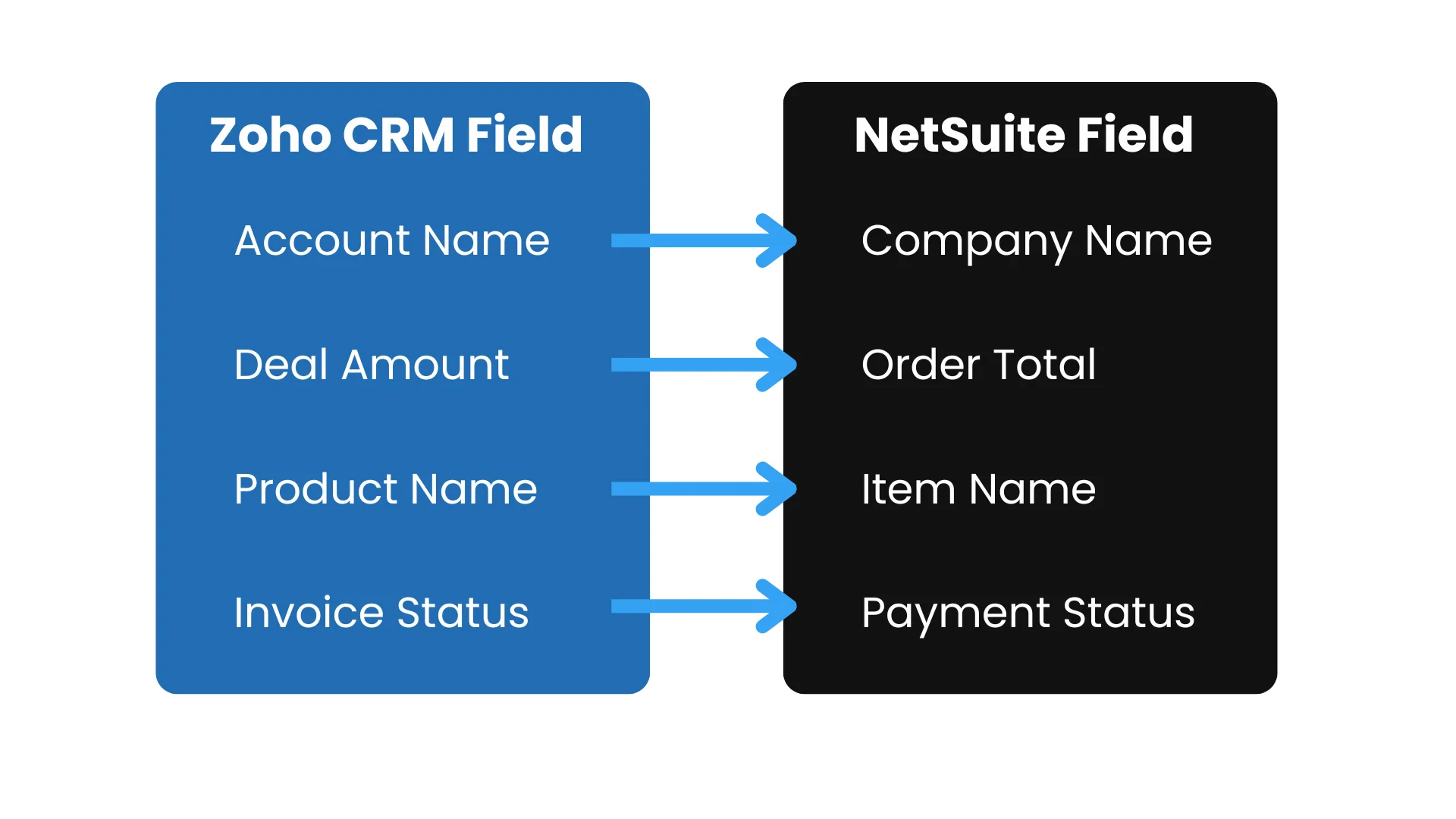
Step 3: Map the FieldsThis is the detail work. It is advisable to work grab a spreadsheet where you list the fields in Zoho CRM then the corresponding fields in NetSuite in exact detail.
- Zoho CRM “Account Name” → NetSuite “Company Name”
- Zoho CRM “Deal Amount” → NetSuite “Order Total”
- Zoho CRM “Product Name” → NetSuite “Item Name”
Thus, getting this mapping is what ensures data lands in the correct place.
Step 4: Identify the Trigger
What exact event starts off the sync? For most people it’s the changing of a deal’s stage to “Closed-Won” in Zoho CRM.
Phase 2: Getting Things Ready and Configured
With a good strategy, you can start focusing on the systems.
Step 5: Select Your Tool and Provide Access.
If you’re using the pre-built Zoho CRM for NetSuite connector, you’ll be installing it from the Zoho Marketplace. You will also need to securely authenticate Zoho CRM and NetSuite accounts. You’ll be giving the connector the ability to “communicate” with both systems on your behalf.
Step 6: Configure the Rules for Syncing.
Your planning will really be appreciated during this step. In the connector’s settings, you will:
- Select the trigger (e.g., “When a deal stage changes to ‘Closed Won’”).
- Define the action (e.g., “Create a Customer and Sales Order in NetSuite”).
- Apply the field mapping from your spreadsheet.
Step 7: Exceptions to the Rules.
If a customer already exists in NetSuite, what should happen? The good connectors let you set rules for this, like “Match by Company Name” or “Match by Email,” to reduce duplicates.
Phase 3: Testing, Testing, Testing

Never go live without a thorough test.
Step 8: Run a Pilot.
Pick a few non-live deals or create test records. Change the deal stage in Zoho CRM and see what happens in NetSuite. Does the customer show up? Is the sales order created and matched line by line?
Step 9: Refine and adjust.
You will almost certainly find a small mismatch—a field that didn’t map correctly, a product that didn’t sync. This is normal. Return to your configuration, revise the rules, and test again. Keep doing this until it works perfectly.
Phase 4: Going Live and Beyond
Step 10: Flip the Switch.
When you are confident that you have tested the integration thoroughly, activate it for all users. It’s smart to notify your sales and finance teams so everyone is aligned with the new workflow.
Step 11: Monitor and maintain.
In the beginning, check in regularly to ensure your integration is working as expected. Over time, as your business changes and you add new products or additional business fields, your integration rules will need to be adjusted.
Why Integration Matters: Understanding Life After Integration
We get it—these may seem tedious. However, the benefits are significant.
- Your Sales Team Stays Selling: Salespeople get to complete orders within the CRM, without ever having to leave the platform. This allows the team to focus on relationship-building and closing more deals.
- Your Finance Team Has Clean Data: Your Finance team can send invoices quickly and accurately because the information generated from the sales contract flows seamlessly.
- You Have All the Customer Data in One Place: The systems integrate customer information chronologically, starting from when the lead first appeared in the CRM, through the lifetime value of the customer, and ending with the payment histories in NetSuite.
Final Thoughts
It’s not really the technology itself, but really about addressing a flawed business process. Respecting the time of the employees who are involved in the integration and making sure the data isn’t wrong are far more important than the time taken to integrate the systems.
Step-by-step, you can replace that annoying swivel-chair routine with a bow. You stop being a data traffic cop and get your systems to focus on what’s really important—growing your business.